We use cookies to make your experience better. To comply with the new e-Privacy directive, we need to ask for your consent to set the cookies. Learn more.
Using the Cross Section Tools in SMS 13.1
With the release of SMS 13.1 beta, a significant number of tools have been added for working with cross sections. These tools allow you to have more control over importing cross section databases and how you can work with cross sections in SMS.
Earlier versions of SMS have allowed you to import a cross section database and provided the cross section and centerline coverages. This lets you create a basic 1D model in SMS. SMS 13.1 expands on this functionality.
The new cross section tools in SMS 13.1 include:
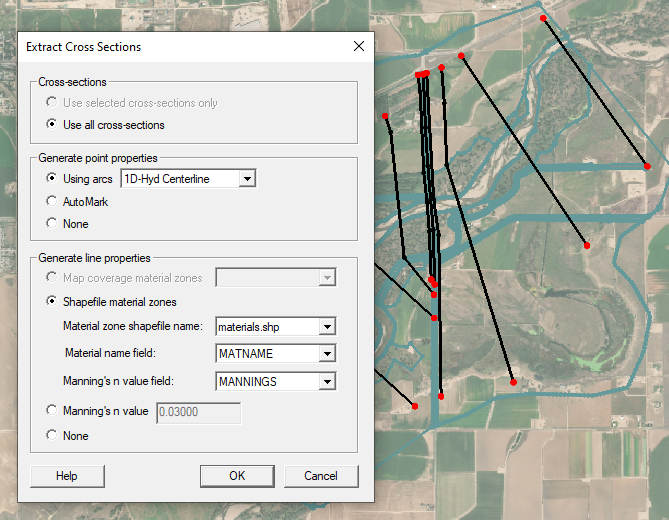
- Cross section databases can be created from a text file.
- Cross sections can be interpolated along the centerline.
- Cross sections can be trimmed to annotation types.
- A surface (TIN) can be created by matching annotated points on cross sections.
- A centerline coverage can be created from annotated cross sections.
- HEC-RAS cross section data can be used.
When working with these new tools in SMS 13.1 beta, there are a couple items to keep in mind.
The first is that when interpolating cross sections, check for overlapping cross sections after the interpolation process is complete. If you trim your cross sections before interpolating your cross sections, you may prevent some overlapping.
The next item to keep in mind is that before converting cross sections to a TIN, it is recommended that you manually clean up the cross sections. Cross sections that have overlapping sections, unnecessary segments, or poor location can cause errors in the TIN.
Finally, converting a shapefile to a centerline coverage can be slow. It is recommended to convert the shapefile to an area property coverage first. After converting the shapefile to an area property coverage, clean up the arcs on the area property coverage then convert the area property coverage to a centerline coverage.
Tutorial for using the new cross sections tools will be made available in the coming months. Until then,our technical support team can help provide guidance in using these new tools. Try out the new cross section tools in SMS 13.1 beta today!


