We use cookies to make your experience better. To comply with the new e-Privacy directive, we need to ask for your consent to set the cookies. Learn more.
Refining Quadtree Grids in SMS
Using the Surface-water Modeling System (SMS), you can model quadtree grids for use with numeric models such as CMS-Flow. Quadtrees are part of the UGrid module in SMS making them a type of unstructured grid. When creating quadtrees in SMS, you can choose to have uniform cell sizes, or you may choose to refine the cells in some areas. When refining a quadtree, there are a couple methods and some tips to keep in mind.
The first method for refinding grid cells in a quadtree is to simply select the cells you want to refine using the Select Elements tool, then right-click and use the Refine Cells(s) command. This will equally divide the cells into smaller, more refined, cells. This method is useful for small-scale refinement in localized areas. However, using this method can be tedious if there are multiple areas on the quadtree that need refinement.
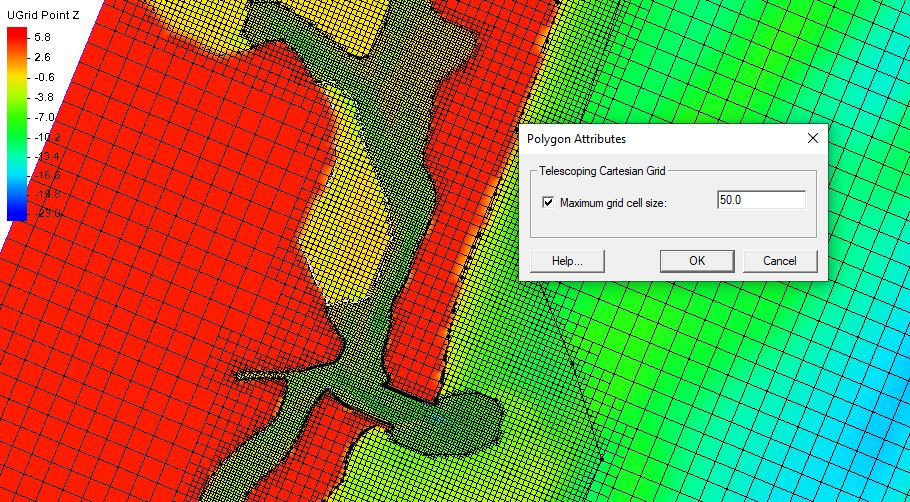
The second method for refining quadtrees is preferred in most cases. This method involves setting refinement parameters in the Quadtree Generator coverage. If you are familiar with SMS’s Cartesian grid generator coverage and mesh generator coverage, you will find that it is similar to both of those coverages.
Like the Cartesian grid generator coverage, the quadtree coverage makes use of a grid frame to define the domain of the generated grid. In the grid frame, you decide the size of the cells in the generated quadtree. It is recommended that this cell size be the largest reasonable cell size for the quadtree grid.
Like the mesh generator coverage, the quadtree generator coverage also makes use of polygons. When you create a polygon on the quadtree generator coverage, you can double-click on the polygon to open the Polygon Attributes dialog. In this dialog you can set the grid cell size for all cells that will be within the polygon.
Using both the grid frame and the polygon attributes, you define how the grid cells are refined for your quadtree with more precision. Try out refining quadtree grid in SMS today!


