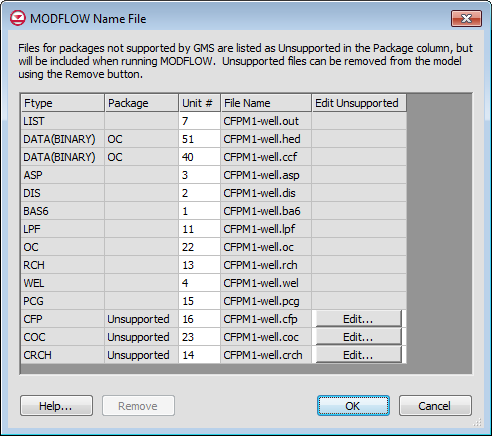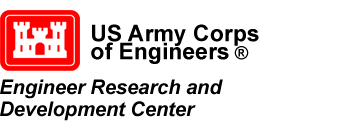3 New Features in GMS 10.1
By mkennard on April 29, 2016GMS 10.1 adds the "Name File" dialog, which adds the following new capabilities:
- Unsupported packages (packages that don't have an interface in GMS) can be included in the solution and edited in a text editor
- Unsupported packages can be removed from the simulation
- Unit numbers are no longer altered by GMS
- Unit numbers can be set by the user
An example of the Name File dialog in use is shown below. In this example, a MODFLOW-CFP model was imported into GMS. Although GMS does not have an interface for the MODFLOW-CFP packages included in the model, those packages are still part of the simulation and are listed in the dialog. The input files for those packages can be edited from the dialog (using a text editor), or the packages can be removed from the simulation. But there is no need to remove the packages from the simulation because GMS 10.1 comes with a MODFLOW-CFP binary that can read the MODFLOW files that GMS writes. So this model can be run from GMS, and the solution, including the MODFLOW-CFP parts, can be displayed in GMS. This illustrates how GMS 10.1 includes better "support" for unsupported packages.