We use cookies to make your experience better. To comply with the new e-Privacy directive, we need to ask for your consent to set the cookies. Learn more.
Announcing WMS 11.2 Beta
Aquaveo is excited to announce the release of WMS 11.2 in beta! WMS continues to provide an all-in-one watershed modeling solution. With the release fo the WMS 11.2 beta, we want to highlight some of the new features you can find in WMS 11.2 beta.
WinTR-20 Model
WMS 11.2 has improved the use of the TR-20 model by incorporating the WinTR-20 numeric model. WinTR-20 uses the same interface as TR-20. WinTR-20 contains upgrades to the source code with some changes to the input and output files. These changes have now been incorporated into WMS 11.2 to let you take full advantage of these features.
Export MP4 Files
MP4 files are now the default when exporting animations. You can export the MP4 files directly from the film loop wizard in WMS. MP4 files make sharing animations you’ve created in WMS easier.
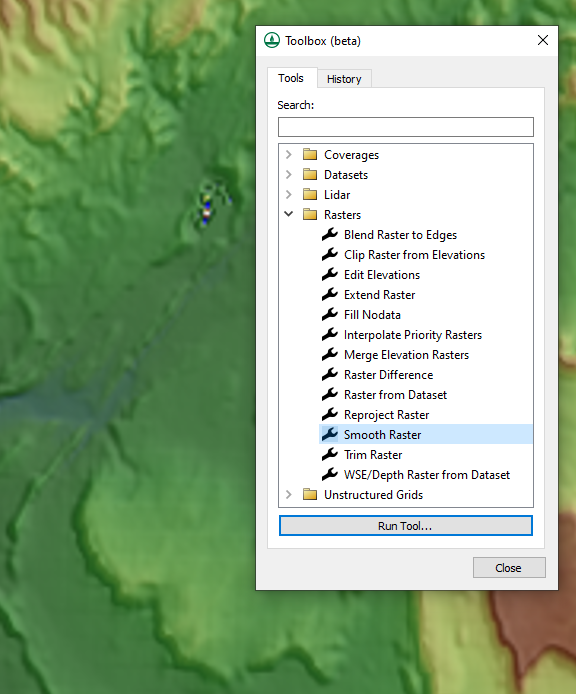
Toolbox
WMS 11.2 introduces the Toolbox which contains many tools for manipulating data and geometries. This is reached through the Toolbox macro. Of particular use for WMS projects are the tools related to working with rasters and lidar data allowing to trim, merge, and smooth this data along with many other options. The toolbox also contains many tools for working with coverages and datasets.
Color Ramp Options
The final new feature is the changes to the color ramp options. The color ramp now contains multiple preloaded color palettes. Options have been added to reverse pallets and to save your favorite palettes for easy access in the future. The preloaded palettes can also be duplicated and customized to meet your project's needs.
These are a few of the new features that come out with the release of WMS 11.2. Try out these features and more by downloading WMS 11.2 from the Aquaveo website today!


