We use cookies to make your experience better. To comply with the new e-Privacy directive, we need to ask for your consent to set the cookies. Learn more.
Troubleshooting MODFLOW in GMS
When constructing a MODFLOW model in GMS, there is always the possibility that you will get an error when trying to run your model. While there are a number of things that could be keeping your model from running without an error, here are some tips to help you figure out what may be going wrong.
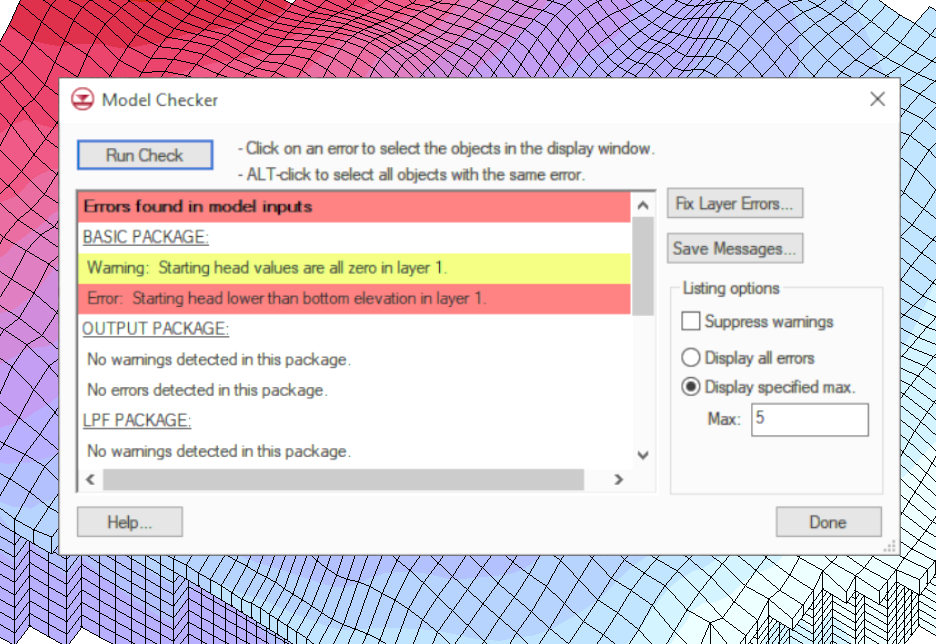
Before running MODFLOW, make use of the Model Checker. The Model Checker will analyze all the current input data for any obvious errors or potential problems, which could save you from having to hunt down individual input errors. The Model Checker gives you a few options for sorting and displaying errors. The Model Checker is a useful tool for a basic check of the inputs, however the Model Checker coming up clean doesn’t necessarily guarantee that the solution is correct.
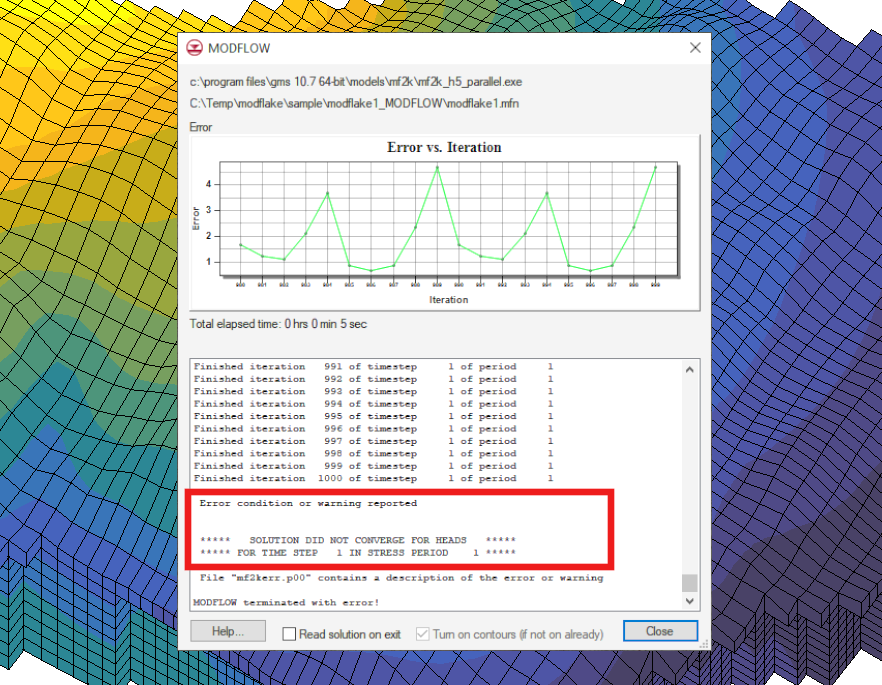 The next thing to look at in your MODFLOW model when you’re trying to figure out what the issue may be is the command line output from the MODFLOW model wrapper dialog. When the model does not converge, an error message should appear in the command line output. This message will help you know where to start resolving the issue.
The next thing to look at in your MODFLOW model when you’re trying to figure out what the issue may be is the command line output from the MODFLOW model wrapper dialog. When the model does not converge, an error message should appear in the command line output. This message will help you know where to start resolving the issue.
Another place to look when you’ve encountered an error is the MODFLOW output file (*.out) in the solution files in the Project Explorer. You can use this text file to check for any missing or incorrect values.
Now that we've covered some ways to check your MODFLOW model for errors, here is a common issues that may be what is keeping your MODFLOW model from converging properly:
- An unbalanced flow budget. This can happen if the inflow is greater than the outflow, which causes extreme flooding, or if the outflow is greater than the inflow, which would cause all cells to go dry.
- All grid cells in the model are assigned a specified head boundary condition. This leaves nothing for MODFLOW to compute, causing the model to terminate with an error.
- Improper initial conditions or boundary conditions.
- You have a highly sensitive model. Highly sensitive areas might keep MODFLOW from converging due to the speed at which flow can be affected.
- Elevation and layer values have been incorrectly defined or have inaccuracies.
Additional information can be found in the Frequently Asked Questions section of the MODFLOW user manual under the question "My model hasn’t converged. What can I do?"
Use these tips to help your MODFLOW model run smoothly in GMS.
Note this is an update to a previouisly published blog post.


