We use cookies to make your experience better. To comply with the new e-Privacy directive, we need to ask for your consent to set the cookies. Learn more.
Converting Units
Seeing which units are being used in a project or for a particular object within the project is fairly easy. Converting the units from, for example, U.S. feet to meters, can introduce problems into a project if you do not do it in the correct way.
Reproject
Reprojecting the data involves moving the data from one coordinate system to another. So if your data is in a UTM coordinate system in meters and the rest of your project is in a State Plane projection that uses U.S. survey feet, reprojecting can change the data to match. Conceptually, the data will remain in the same location, but the data will be adjusted to the new units.
To reproject a dataset:
- Right-click on the dataset in the Project Explorer and select Reproject.
- In the Reproject dialog, the current projection is shown on the left. On the right side, set the new projection and units.
When converting units through reprojection, keep in mind that Z values (elevations) don’t always convert correctly. Round off errors sometimes occur when reprojecting data. In general, reproject does well in changing the X and Y units. The Z value, if it has been set as the bathymetry, typically also converts units well using the reproject option. Other datasets often do not convert between units using the reproject method.
When converting from rasters to scatter sets, the elevation is usually recognized and converted correctly.
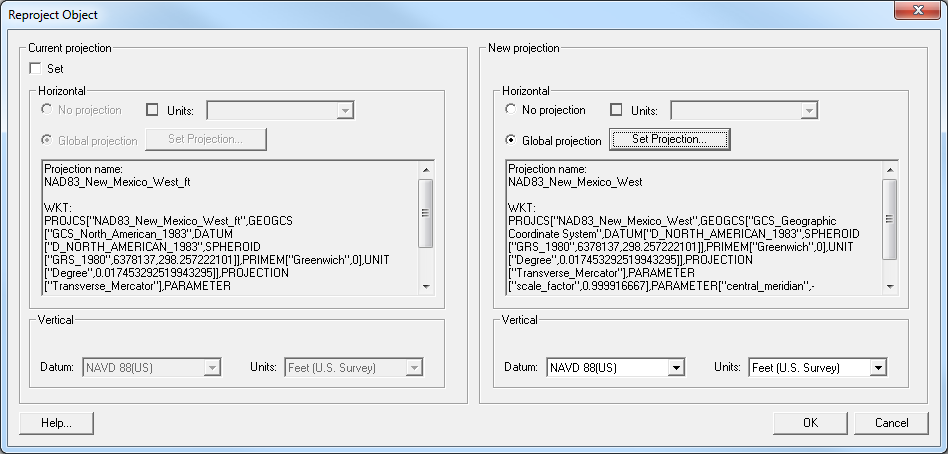
Dataset Calculator
Datasets units can be converted using the Dataset Calculator. This is often necessary when the data has been reprojected, but not all of the datasets can be converted using that method. For example, a velocity dataset or conductivity data.
To convert a dataset with the Dataset Calculator:
- Select the desired dataset in the Project Explorer.
- Select the Data Calculator macro, or the Data Calculator command or the Dataset Toolbox command in the Data menu.
- Select the dataset to convert, then multiple or divide the dataset by the conversion value.
There are a few numbers it is useful to have when doing these conversions:
- 0.304800609601 meters is equal to one U.S. Survey foot
- 3.28083333333 U.S. Survey feet are equal to one meter
- 0.3048 meters is equal to one International foot
- 3.28083989501 International feet are equal to one meter
Note that there are many datasets that will not work with the Data Calculator.
In the end, make certain all the data being used in your model is in the correct units. Having mismatched units will typically create model errors and generate inaccurate results.
Try reprojecting data or using the Data Calculator to convert units in GMS, SMS, or WMS today!


