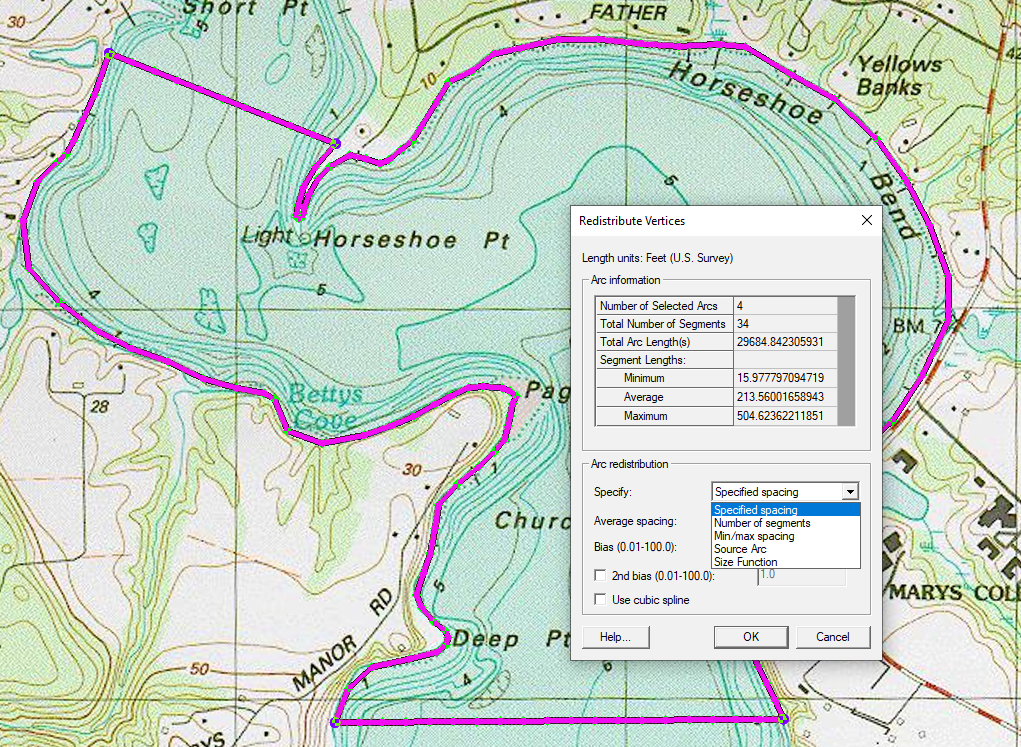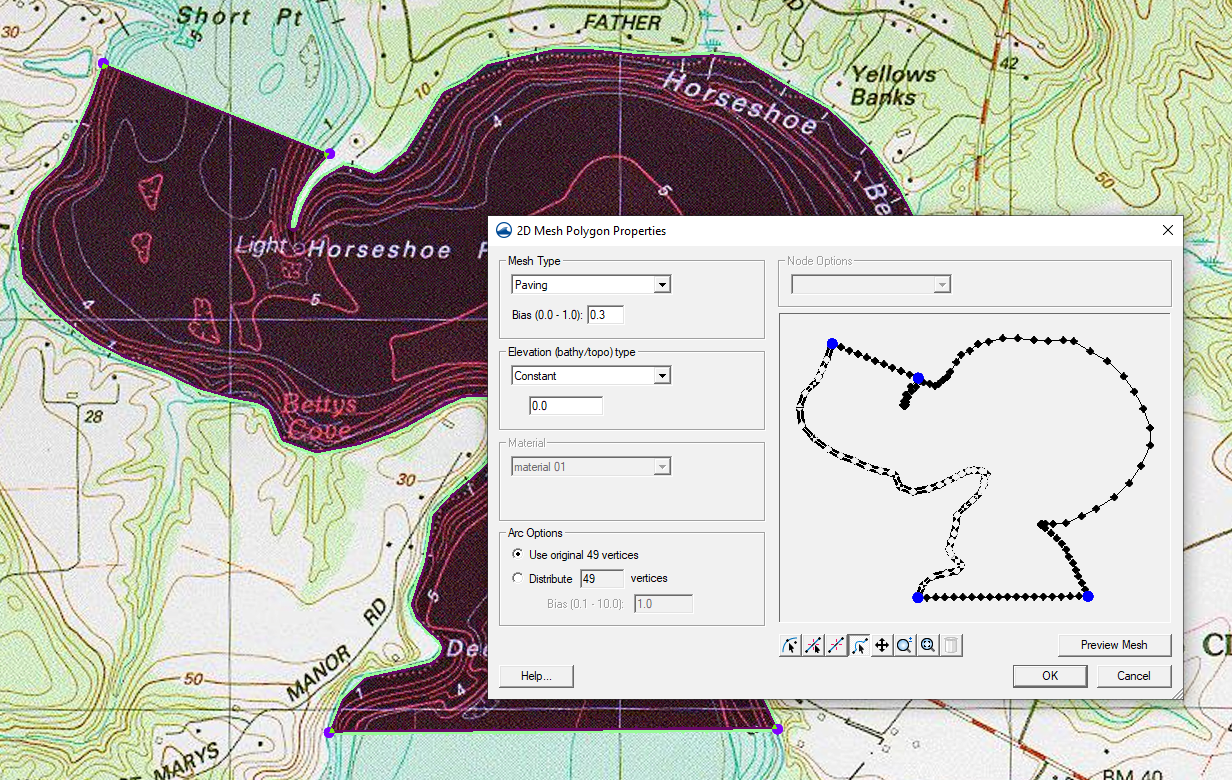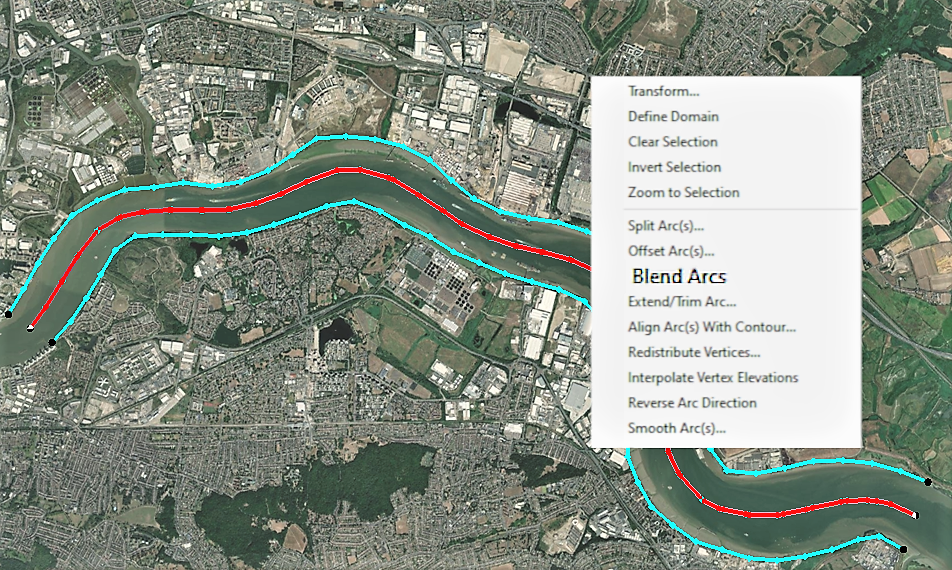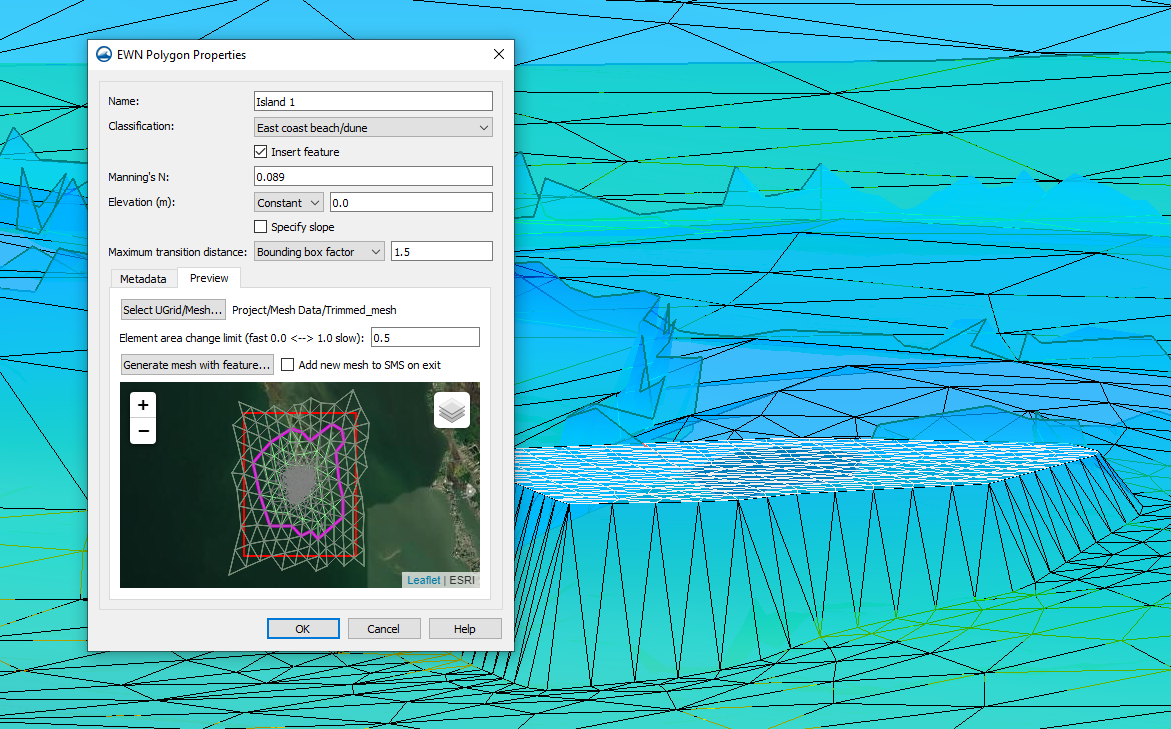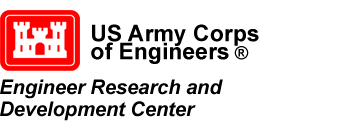How to Include Sediment Transport in CMS-Flow
By aquaveo on April 25, 2023As a civil engineer working with hydrodynamic modeling, you understand the importance of considering sediment transport in many models, such as CMS-Flow. The sediment transport equation is essential as it models the rate of sediment particle movement based on various factors, including local flow conditions and sediment properties. With the sediment transport module in CMS-Flow, you can achieve a more accurate representation of river or coastal systems. It also enables you to explore different scenarios such as changes in flow conditions, sediment input, or sea level rise.
Using the Surface-water Modeling System (SMS), the base of a CMS-Flow model is created on an unstructured grid (UGrid), with components such as save points, activity classification coverage, and boundary conditions. Save points are vital for identifying high temporal resolution output locations. Activity classification coverages exclude geographic regions from the simulation computations. A boundary conditions coverage is a required component for any simulation.
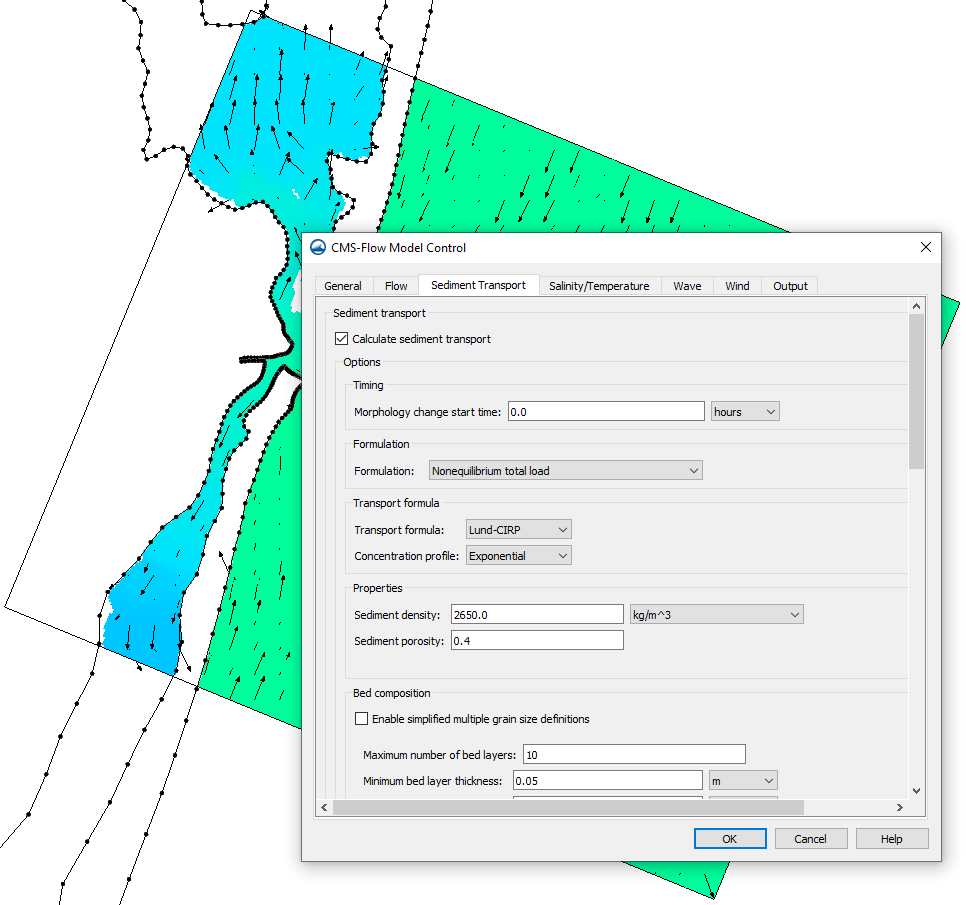
Once you have created these components, you can create a new CMS-Flow simulation by right-clicking in the Project Explorer. Next, apply the UGrid and any coverages you want to include in the simulation by dragging them under the simulation. You can then set the parameters for sediment transport by following these steps:
- Right-click on the simulation and select Model Control to open the CMS-Flow Model Control dialog.
- Select the Sediment Transport tab and check the box next to Calculate sediment transport.
- Under the Sediment Transport tab, input various parameters to refine sediment transport in the simulation. These include sediment density and porosity, bed composition, transport formula, and more.
- Set all other desired parameters in the tabs of the CMS-Flow Model Control dialog and click OK when finished.
Once you have set all the necessary parameters, you are ready to run the CMS-Flow simulation with its included sediment transport calculations. By utilizing sediment transport, you can refine your CMS-Flow model further and achieve more accurate results.
In conclusion, sediment transport is an essential process that needs to be considered in hydrodynamic models like CMS-Flow. With the sediment transport module in CMS-Flow, you can achieve a more realistic representation of river or coastal systems and explore various scenarios. Follow the steps outlined above to set the sediment transport parameters and refine your CMS-Flow model in SMS today.